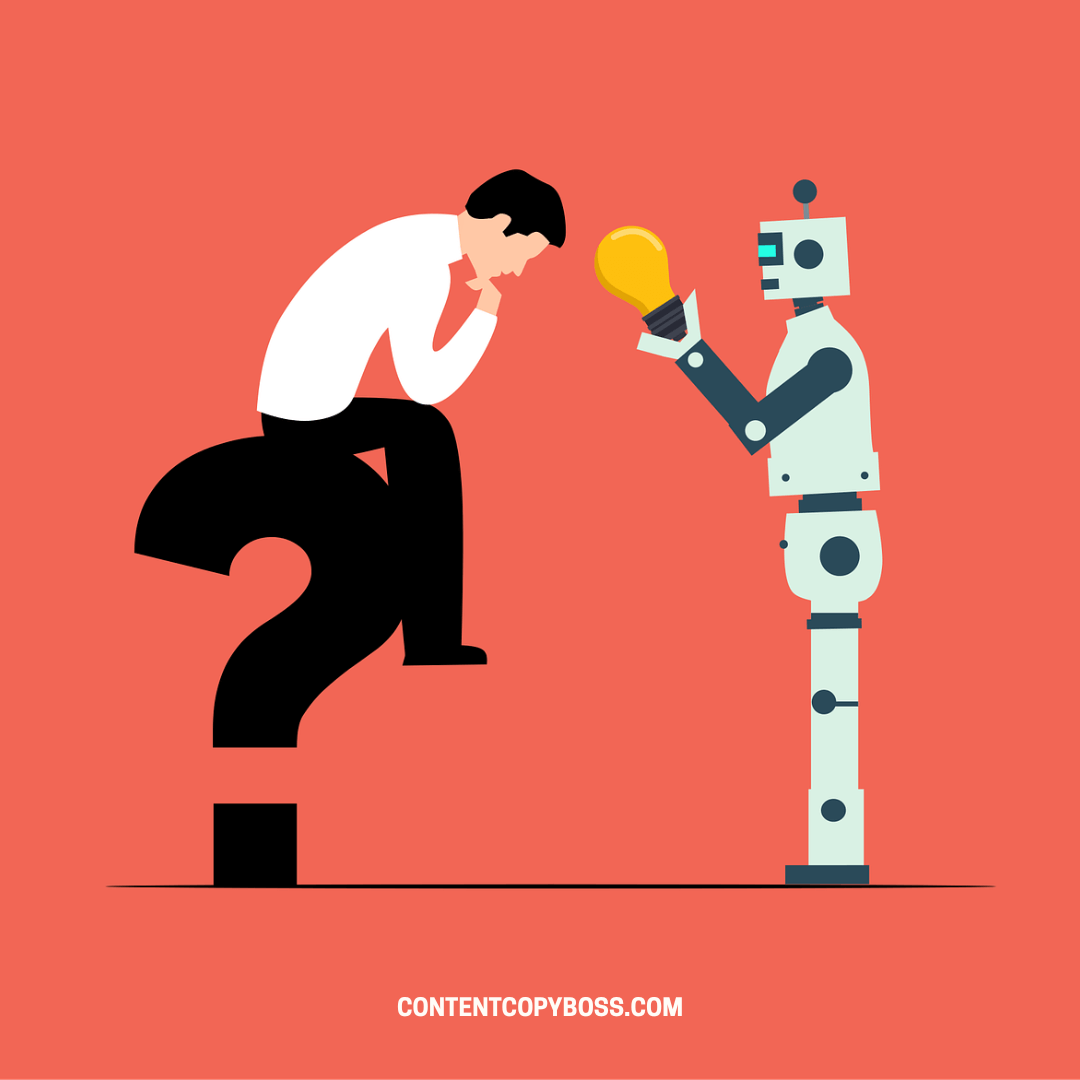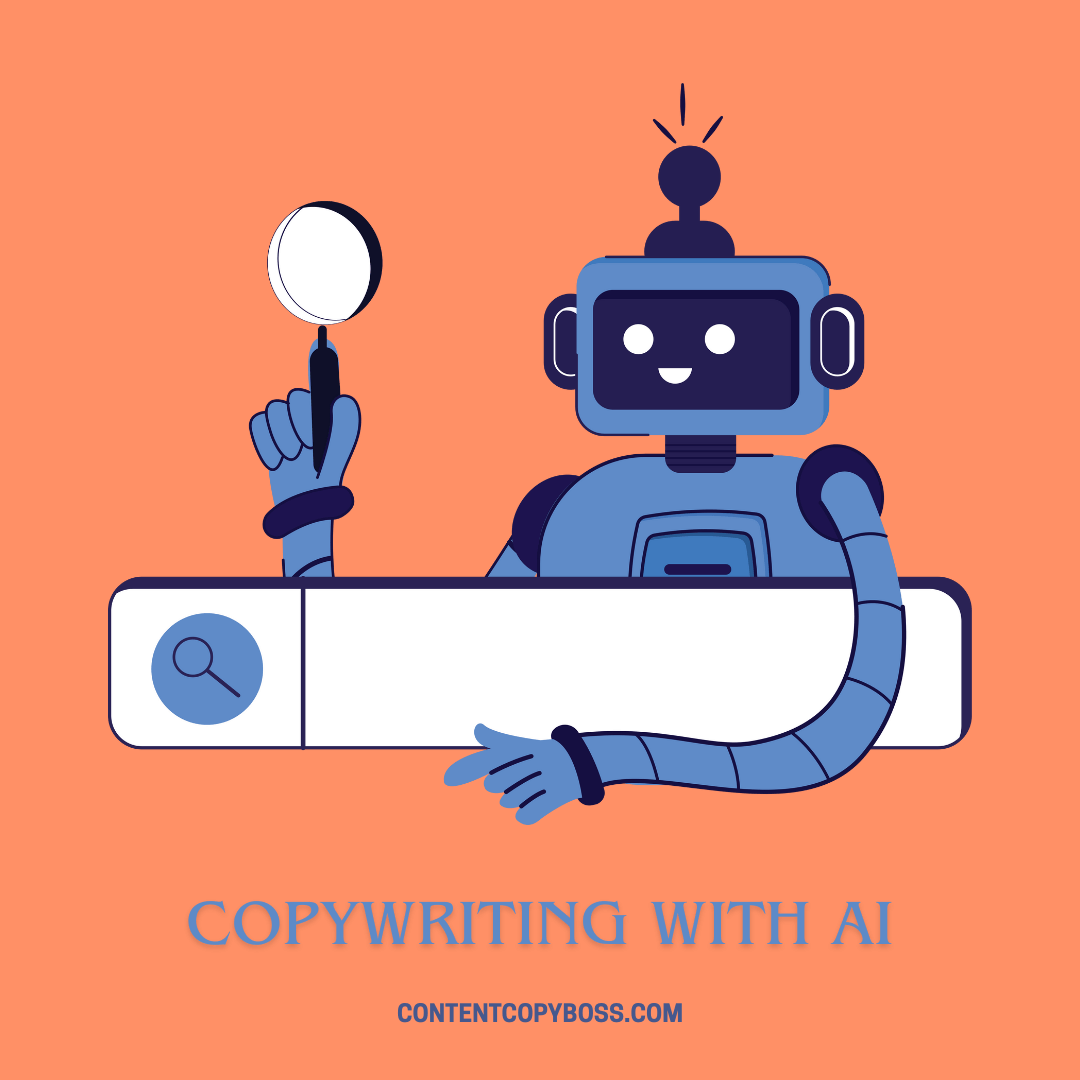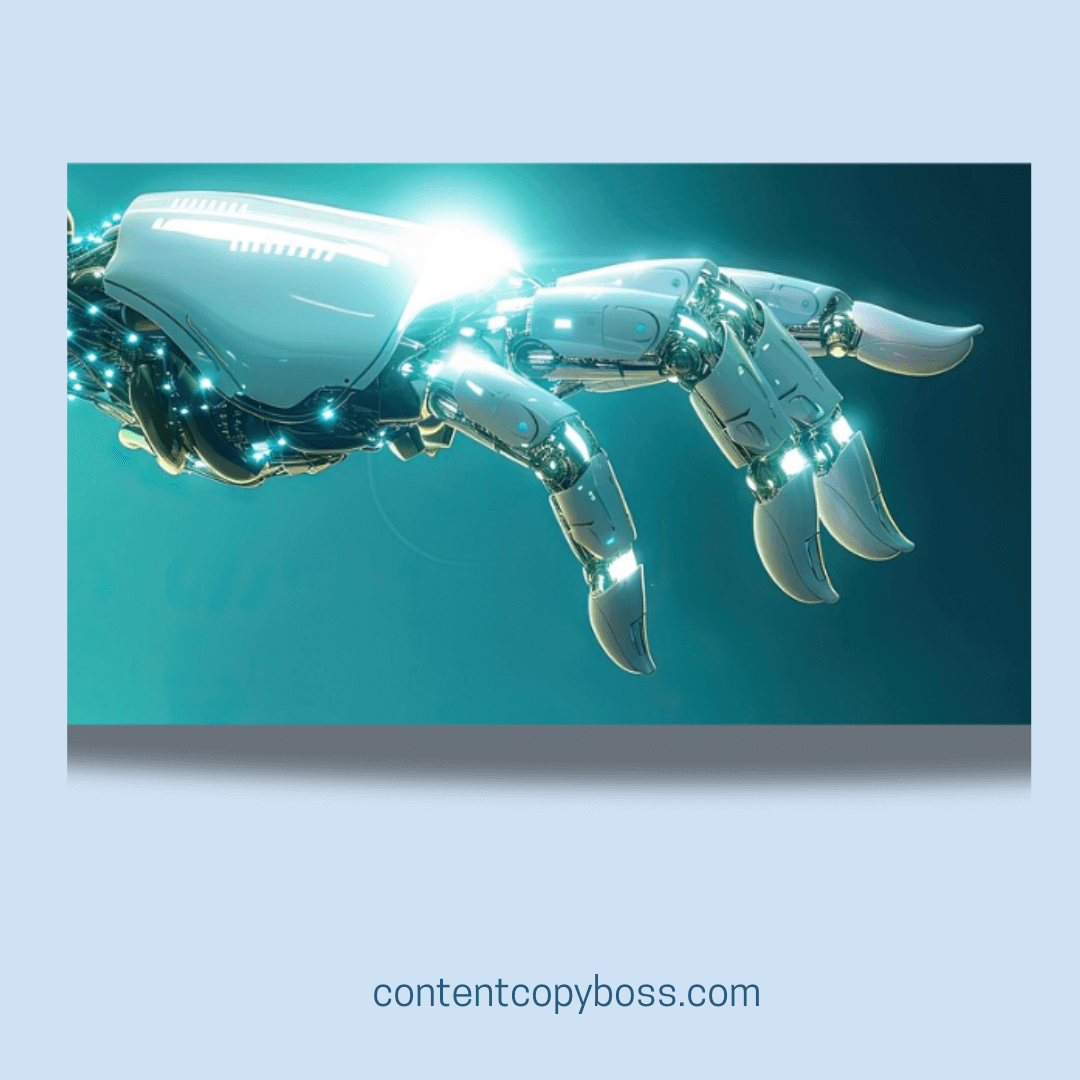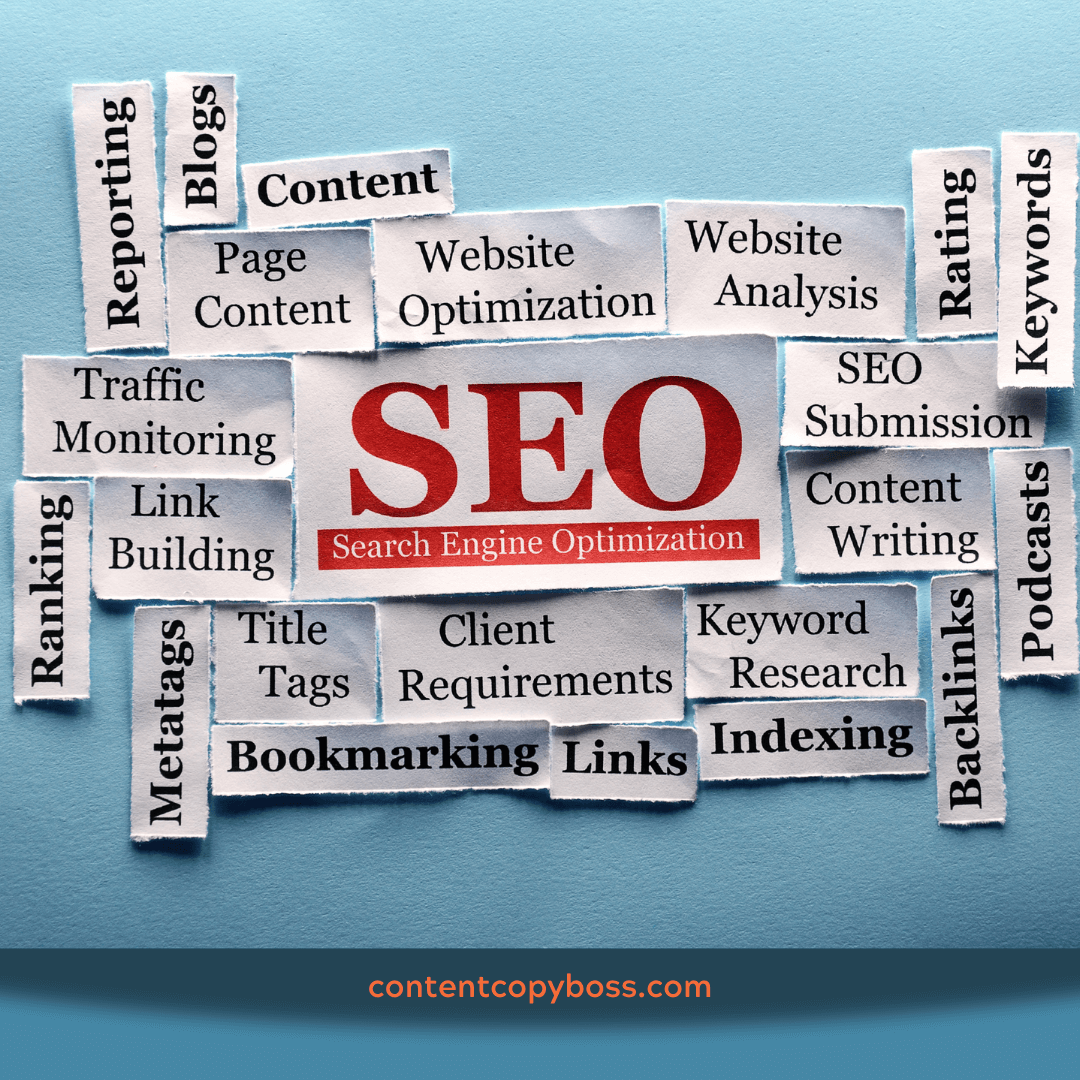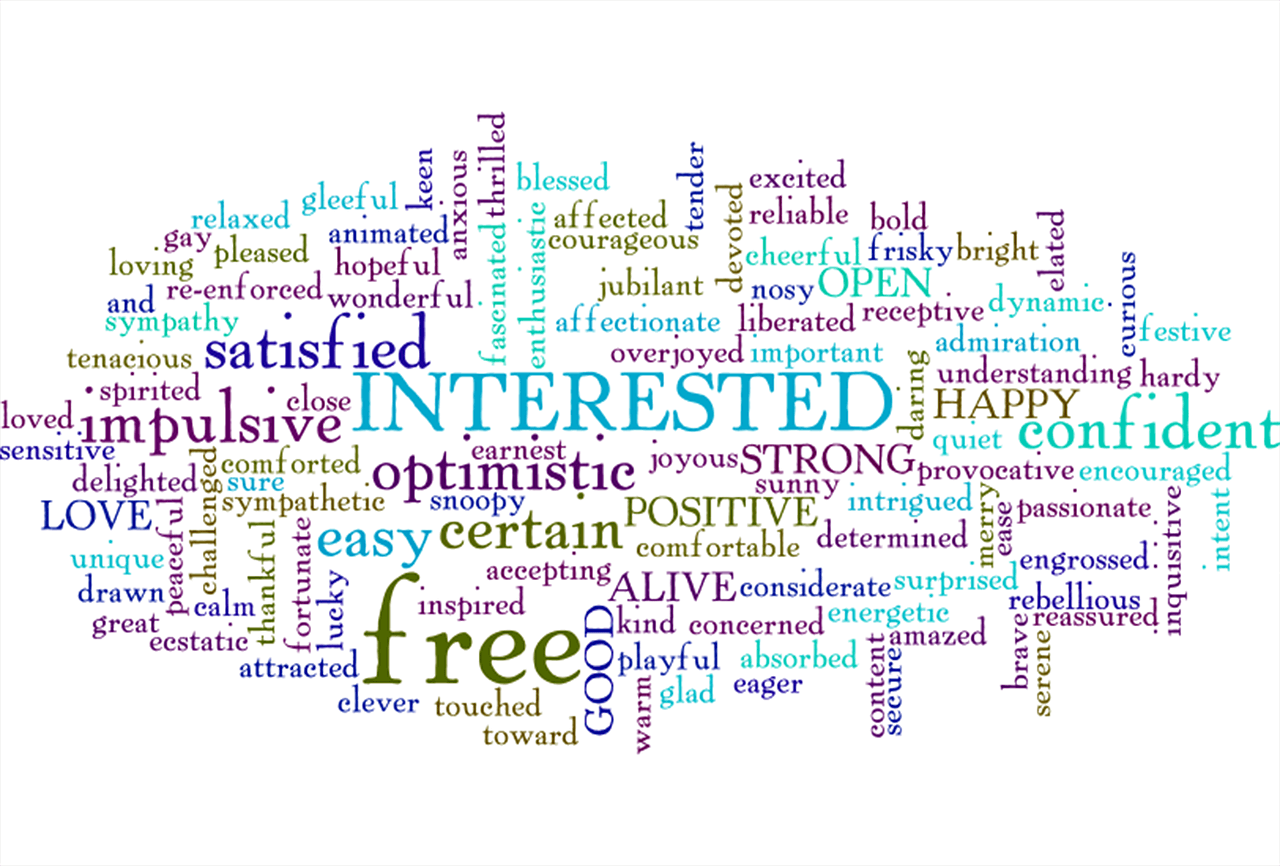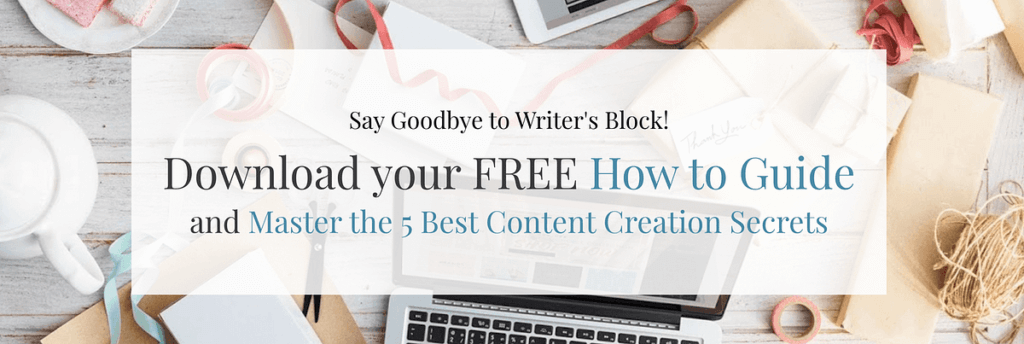📌 TL;DR: Key Website Copy Errors to Avoid for Better Results
Avoiding common website mistakes can greatly improve your site’s performance. Here’s how to fix a few key issues:
- Target the right keywords to help customers find you.
- Avoid keyword stuffing—keep your content natural and engaging.
- Ensure fast loading speeds to prevent visitors from leaving.
But these are just the basics. Fixing common issues like poor structure, unclear messaging, and mobile optimisation can transform your site and boost engagement. Want to know more? Keep reading!
Spotting Costly SEO Mistakes: Real-Life Scenarios

Common website mistakes can quietly undermine even the most beautiful digital shopfronts. In today’s online world, your website is usually the first thing people see. Regardless of whether they’re in a London café, a Manhattan high-rise, or a sunny spot in Sydney, your website is their first impression.
Fixing common website mistakes early helps make your site feel welcoming and keeps visitors engaged.
Curious about what might be holding your website back? You’re in exactly the right place. In this article, I’ll break down the most common website mistakes, pairing each one with a real-world example so you can spot them instantly.
I’m passionate about making digital solutions simple and effective. I’ll guide you through each pitfall and show you how to turn every misstep into an opportunity for growth.
Ready to dig deeper and give your business the online glow-up it deserves? Let’s dive in.
Not Doing Keyword Research
What it means: Keyword research helps you find the words people use when they search online. These are the terms your customers are already typing into Google. Without it, your website might use language that doesn’t match what people are typing, making it hard for them to find you.
Example: A dog groomer writes a homepage using phrases like “pamper your pooch” but never mentions “dog grooming services.” As a result, people searching for “dog grooming near me” in London or Leeds won’t find the site.
What to do: Use tools like Google Keyword Planner or Ubersuggest to find popular search terms related to your business. Next, add these keywords to your website copy. Do it naturally, so it still reads well. This helps search engines understand what you offer and show your site to the right people.
Keyword Stuffing
What it means: Keyword stuffing happens when you cram your content with the same keywords over and over. This makes your writing sound unnatural and can annoy both readers and search engines, which may penalise your site.
Example: A bakery’s page repeats “best cupcakes” over and over: “If you want the best cupcakes, try our best cupcakes. Our best cupcakes are the best.” This feels forced and puts off both readers and search engines.
What to do: Use your main keyword strategically—once in the title, a few times in the body, and a subheading. Focus on writing smoothly so your message feels inviting, not robotic.
Ignoring Search Intent
What it means: Search intent is the reason behind a user’s search—what they want to find or do. If your content doesn’t match their intent, visitors will leave quickly, hurting your site’s performance.
Example: Someone searches “how to train a puppy” but lands on a page selling dog food, not training tips. They leave frustrated because the content doesn’t answer their question.
What to do: Before writing, think about what your audience really wants. If your page promises training tips, deliver clear, helpful steps. Aligning your content with search intent keeps visitors engaged and improves SEO.

Neglecting Website Speed
What it means: Website speed refers to how quickly your site loads and responds when someone visits. Slow-loading pages frustrate users, increase bounce rates, and can even hurt your search rankings. People expect instant results—if your site drags, many will leave before they see what you offer.
Example: An online boutique has beautiful product photos, but each image is so large that the homepage takes ages to load. Shoppers get impatient, close the tab, and move on to a faster competitor.
What to do: Optimise images by compressing them without losing quality. Limit the use of heavy plugins or scripts. Use tools like Google PageSpeed Insights to test your site’s speed and follow their recommendations. A fast website keeps visitors engaged and improves your chances of turning clicks into customers.
Poor Content Structure
What it means: Content structure is how your information is organised on the page. If your site doesn’t use clear headings, short paragraphs, or bullet points, people can get confused fast.
They might skip over things that matter. Or worse, move on to another website that helps them with their problem. Headings help your audience to skim-read and to quickly find the information they need.
Example: A café’s about page is a single wall of text with no headings or breaks. Visitors struggle to find opening times or the menu and may give up before discovering what makes the café special.
What to do: Break up your content with descriptive headings like “Our Story,” “Menu Highlights,” and “Visit Us.” Use bullet points for quick information, such as opening hours or special offers. This approach makes your site easy to scan and enjoyable to read.
Overlooking Mobile Optimisation
What it means: Mobile optimisation ensures your website looks and works well on smartphones and tablets. Since most people browse on mobile devices, a site that’s hard to use on a phone will lose visitors fast.
Example: A florist’s website looks lovely on a desktop, but on mobile, the text is tiny and buttons are hard to tap. Customers give up trying to order flowers from their phones—whether they’re in Glasgow or New York.
What to do: Test your site on various devices. Make buttons large enough to tap easily and use readable font sizes. Quick-loading pages and easy navigation make your site a joy to use. They give visitors a smooth experience and keep them coming back.

Weak Internal Linking
What it means: Internal links connect one page of your website to another. Strong internal links make it easy for visitors to find related content. They also help search engines understand how your site is structured.
Example: A pet shop’s blog post about “Choosing the Right Dog Bed” never links to their dog bed products or related advice articles. Readers miss out on helpful info, and the shop loses sales chances.
What to do: Add links like “See our range of dog beds” or “Read our guide to dog sleep habits” within your content. This encourages visitors to explore more and improves your SEO.
Unclear Messaging & Readability Issues
What it means: Using jargon, long sentences, or complicated words can confuse visitors. Clear messaging means speaking plainly and making your content easy to understand.
Example: A tech company uses jargon. “Our platform leverages synergistic paradigms for scalable solutions.” Most readers have no clue what this means.
What to do: Swap jargon for simple language. “Our software helps your team work together and grow your business.” Use short sentences and a friendly tone to build trust and make your brand memorable.
Missing or Poor Meta Descriptions
What it means: Meta descriptions are short summaries that appear in search engine results. They help people decide whether to click on your link.
Example: A hotel’s homepage shows up in Google with a snippet like: “Home – Welcome to our website.” This doesn’t tell searchers anything about the hotel or why they should click.
What to do: Write a meta description that highlights your offer and includes a keyword. For example: “Relax at our dog-friendly hotel, just steps from the beach. Book your perfect getaway today!” This invites clicks and makes your listing stand out.
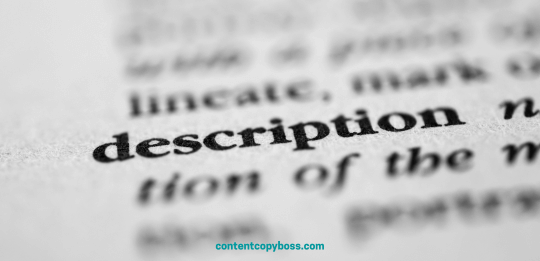
Ready to Transform Your Website?
Avoiding these common website mistakes can transform your online presence. You’ll go from being overlooked to impossible to miss. Regularly review your site, tweak your content, and keep your messaging sharp.
If you need a fresh perspective on your website or help with digital solutions that make your brand stand out, I’m here for you. Whether your clients are in the UK, the US, or anywhere else, I can help. Let’s make your website shine and turn every visit into an opportunity.
Want more practical tips to help your website stand out and grow your business?
Join my newsletter, The Copy & Clarity Edge, for quick tips, real-world examples, and easy wins, all delivered straight to your inbox. Sign up today in the form below and give your digital presence the boost it deserves.
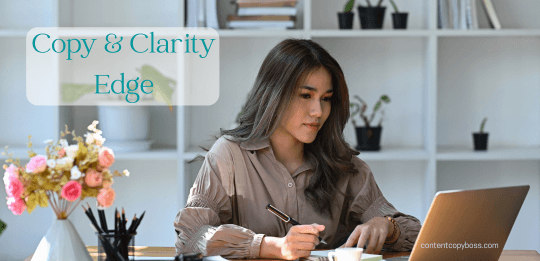
The Power of Clear Copywriting: How Clarity Builds Confidence
📌 TL;DR: Why Clarity Is the Heart of Great Copywriting Clear copywriting helps you share complex ideas in a simple, confident way. This post breaks down the Copy & Clarity Engine and shows how it helps you write with confidence and care. Here’s what you’ll learn: Clarity connects. Confidence converts. Meet the Copy & Clarity… ContinueThe Power of Clear Copywriting: How Clarity Builds Confidence
Personal Brand Writing with AI Tools: Find Your Authentic Voice
📌 TL;DR: Using AI Tools Without Losing What Makes You, You Personal brand writing is changing fast as AI tools reshape how we create and share content. This guide shows you how to keep your voice clear, authentic, and human while still using technology to support your work. Here’s what you’ll learn: How to Keep… ContinuePersonal Brand Writing with AI Tools: Find Your Authentic Voice
AI for SEO Content: A Practical Guide for Small Business Owners
📌 TL;DR: Smart AI SEO for Small Business Growth AI can help small businesses grow, but only when used wisely. Combine AI tools with copywriting expertise to stay visible, authentic, and safe online. The Buzz Around AI for SEO Content If you run a small business, you’ve probably noticed the buzz around AI for SEO… ContinueAI for SEO Content: A Practical Guide for Small Business Owners
The Simple Way to Train ChatGPT to Write in Your Voice
📌 TL;DR: Train ChatGPT to Write in Your Voice ChatGPT can be a powerful content tool, but it won’t sound like your brand, unless you train ChatGPT to write in your voice. By teaching it your style, values, and audience, you turn bland AI text into copy that connects and sells. The secret isn’t the… ContinueThe Simple Way to Train ChatGPT to Write in Your Voice
How to Improve Blog Rankings (Even if You’re Not an SEO Pro)
📌 TL;DR: Simple Blog Tips That Boost Your Rankings Want to boost your blog rankings without getting bogged down in jargon? This guide shares five simple SEO tips tailored for women-led businesses. With relatable examples and practical steps, you’ll learn how to write posts that attract the right readers and turn your blog into a… ContinueHow to Improve Blog Rankings (Even if You’re Not an SEO Pro)
9 Common Website Mistakes (And How to Dodge Them)
📌 TL;DR: Key Website Copy Errors to Avoid for Better Results Avoiding common website mistakes can greatly improve your site’s performance. Here’s how to fix a few key issues: But these are just the basics. Fixing common issues like poor structure, unclear messaging, and mobile optimisation can transform your site and boost engagement. Want to… Continue9 Common Website Mistakes (And How to Dodge Them)
Content Writing Tips for Small Business That Connect & Convert
📌 TL;DR: Quick Takeaway for Busy Readers Struggling to write content that connects and converts? This guide shares practical tips for small business owners who want to sound real, build trust, and inspire action. Learn how to write like you talk, keep it simple, and add heart to every post. Main Points: The Power of… ContinueContent Writing Tips for Small Business That Connect & Convert
10 SEO Mistakes Small Businesses Make & How to Fix Them
📌 TL;DR Small businesses often make easy-to-fix SEO mistakes—from skipping keyword research to neglecting mobile experience. This article covers 10 common pitfalls and offers clear fixes. Plus, it explains how to build trust and authority online using Google’s E‑E‑A‑T framework. What you’ll walk away with: How to choose the right keywords (no guesswork) Why less… Continue10 SEO Mistakes Small Businesses Make & How to Fix Them
Stress-Free SEO Writing: How to Make SEO Work for You
Do you feel overwhelmed by SEO? You’re not alone. Many women-led small businesses look at SEO writing and see a tangled web of jargon, rules, and pressure. Here’s the good news: stress-free SEO writing is possible. You can make SEO work for you, even if you’re not a tech whiz or marketing pro. What Is… ContinueStress-Free SEO Writing: How to Make SEO Work for You
The Future of Hospitality: A Tech-Driven Revolution
AI and Automation: Transforming Guest Experiences In today’s fast-changing hospitality world, technology isn’t just a convenience—it’s a must. With global hotel revenue set to reach $2.1 trillion in 2024, using the latest tech is key. It helps improve guest experiences and stay competitive. AI is transforming the world of hospitality in ways that feel almost… ContinueThe Future of Hospitality: A Tech-Driven Revolution
Emotional Language in Successful Content: The Power of Words
The Power of Words in Successful Content Marketing In the current landscape of content marketing, creating a genuine connection with your audience is more crucial than ever. Emotional language is a powerful tool that can make your content stand out. By adding a human touch, small to medium-sized businesses can connect with their audience on… ContinueEmotional Language in Successful Content: The Power of Words
Write Fun Website Copy (That Sells!): Engage Your Audience
Grab Attention, Drive Conversions, Sell More Products In today’s crowded online landscape, forget forgettable website copy. Engaging content that sparks a smile or chuckle? That’s your secret weapon. A captivating website is your storefront window. Fun copywriting connects with your audience on a deeper level. It boosts engagement and, in the end, helps your bottom… ContinueWrite Fun Website Copy (That Sells!): Engage Your Audience
Case Studies: Building Brand Champions with Success Stories
How Case Studies Can Improve Your ROI Looking to boost your company’s ROI with a tool that packs a punch? Meet the case study. For small to medium-sized business marketing managers, case studies are more than just a marketing tactic. They are a powerful way to share success stories. These stories help build trust and… ContinueCase Studies: Building Brand Champions with Success Stories
Content That Converts: 5 Easy Steps to Write Magnetic Content
Content That Converts: 5 Easy Steps to Write Magnetic Copy Let’s ditch the writer’s block and create content that converts. Ignite sales with your writing. Content creation often feels like a chore because we approach it in the wrong way. Gone are the days of dry, academic writing. Today, it’s about connecting with your ideal… ContinueContent That Converts: 5 Easy Steps to Write Magnetic Content
Landing Page Copywriting: Write to Convert
9 Powerful Copywriting Tips to Skyrocket Your Landing Pages Right, let’s talk landing pages. You’ve got this fantastic new page, but no one’s signing up. Fear not, I’m here to help. Landing pages are all about that first impression, and you only get one chance. It’s like meeting your date for the first time. But… ContinueLanding Page Copywriting: Write to Convert
SEO Content Writing: Master the Art of Organic Search Results
In today’s digital age, businesses are increasingly recognizing the importance of Search Engine Optimization (SEO) to boost website visibility and attract organic traffic. To achieve top search engine rankings and attract a relevant audience, mastering SEO content writing is crucial. In this article we dive into the world of SEO content writing, exploring effective strategies… ContinueSEO Content Writing: Master the Art of Organic Search Results